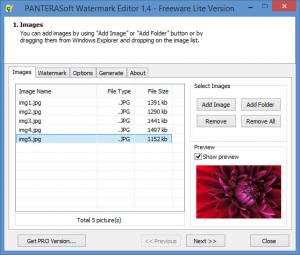Watermark Editor
1.4
Size: 7.43 MB
Downloads: 4058
Platform: Windows (All Versions)
The main thing you can do with PANTERASoft’s Watermark Editor is add watermarks to images. The thing is that you can do a couple more things with the same application. You can also use Watermark Editor to convert images from one format to another and to resize images. So in all, you can use Watermark Editor to watermark, edit, and resize images.
Download an installer, run it, follow a setup wizard’s instructions – these are the simple steps you must go through to get Watermark Editor up and running on your PC. It is an effortless installation process that will take very little of your time.
Watermark Editor has a wizard-like interface. Keep clicking the Next button from the lower right hand corner and you will be taken step by step through the application’s functionality. Alternatively, you can just click the tabs that are presented at the top of the application’s interface:
Images – select the images that will be processed by Watermark Editor.
Watermark – enter the text that will be used as the watermark, set the position of the watermark, pick the level of opacity, choose the front format, color, and size.
Options – pick the output folder, choose if you want to use the convert function, choose if you want to resize images.
Generate – let Watermark Editor process the image(s) you selected. It must be mentioned here that the free Lite version can process no more than one image at a time. Only the Pro version can batch process images.
Watermark Editor can process images and perform three tasks: watermark, convert, resize.
Pros
Little time and effort will go into installing Watermark Editor. The application has a wizard-like interface; you will be guided step by step. You can use the application to watermark, convert, and resize images. There is nothing complicated about using Watermark Editor.
Cons
The Lite version does not provide support for batch image processing.
Watermark Editor
1.4
Download
Watermark Editor Awards

Watermark Editor Editor’s Review Rating
Watermark Editor has been reviewed by George Norman on 04 Mar 2014. Based on the user interface, features and complexity, Findmysoft has rated Watermark Editor 4 out of 5 stars, naming it Excellent